Step 1
Prepare your background. For example, I use a free wood texture background from Google.
Step 2
Create your text with Text Tool (F8). With the text is selected, copy it with shorcut Ctrl+C.
Step3
Create a rectangle with Rectangle Tool (F6) to cover the text.
Step 4
Select the text and the rectangle. Then click icon Front minus back (shaping tool).
Step 5
Coloring it to black for shadow color. This is base shadow object.
NB: Another way to make the shadow is with Drop Shadow tool.
Step 6
With the object is selected, go to Bitmaps -> Convert to Bitmap.
Step 7
Convert To Bitmap windows will appear. Let the default option. Make sure the Transparent background option is checked, then click OK.

Step 8
With the object selected, go to Bitmaps -> Blur -> Gaussian Blur.

Step 9
Gaussian Blur windows will appear. Change the Radius value to taste. On this tutorial, with the size of the text here, I use Radius = 6.0 Pixels. Then click OK.
Result for base shadow object.
Step 10
Paste the copied text on Step 2 with Ctrl+V. I change the color of text to Grey for clear look.
Step 11
Move the text object for few pixel. For example I move the text object 3 pixels to right and 3 pixels up (for light shadows from right-top side).
Step 12
Select text object first, then shadow object. Click the Intersect icon. Now have the inner shadow object in back of the grey text object.
Step 13
Delete the base shadow object.
Step 14
Change the grey text object color to taste. I change it to black. This is inner base object.
NB: Use dark color for the inner carved. The result with another color in bottom.
Step 15
Use Transparency Tool. Click the Uniform Transparency mode. Then change the transparency value to taste. For example, Transparency value = 75.
Step 16
Right click the inner base object. Then go to Order -> Back One. Or use shortcut Ctrl+PgDn.
You're DONE.
Another result with color variations on Step 14.
Dark Red, Dark Green, Dark Purple, Dark Blue, Orange.
Hope this tutorial usefull.
Apologize for bad explanation, for bad English, and everything on this tutorial.
Thanks for visiting.













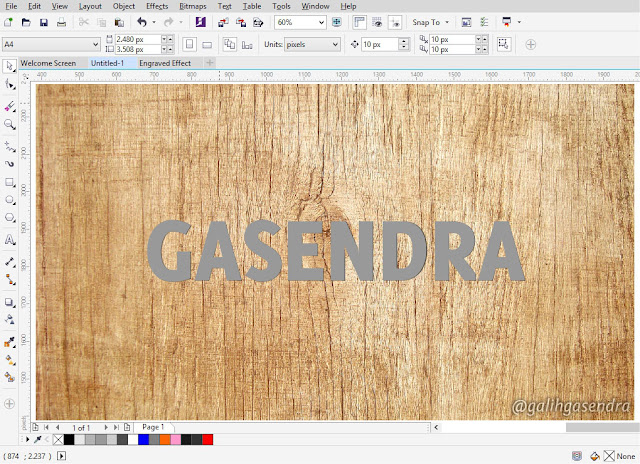








very nice tutorial gasendra ! you should try to make video tutorial and upload it on youtubue . then if someone want to do this , they can learn faster than read the article
ReplyDeleteThanks brother.
ReplyDeleteI'll try it next time ^_^
fully completed, text and images, good article.
ReplyDeleteWorked brilliantly! Thank you so much.
ReplyDeleteterima kasih kak Tutorialnya, sangat membantu untuk saya
ReplyDeletehttp://gurucorel.blogspot.co.id
Awesome psot
ReplyDeleteGetting saw - that is the main run of each effective . Be that as it may, regular there are several s being transferred to the web from all edges of the world. The outcome is a brain boggling scope of s pitching everything from toys to satellites! Each industry appears to have several locales committed to it - so in what capacity will your get took note? See More
ReplyDelete
ReplyDeleteHas experienced online forex professionals in your corner providing expert advice, educational tools, forex market commentary, and best practices guidance to ensure more time for your active trading. This account offers institutional-grade speed of execution with ultra-low spreads and is well suited for high frequency traders. It is hard to master all the different kinds of financial activity that goes on in this world, so it is a great idea to restrict our trading activity to a currency pair which we understand, and with which we are familiar. FT and ‘Financial Times' are trademarks of The Financial Times Ltd. The exchange acts as a counterpart to the trader, providing clearance and settlement. The investors' money was not placed in the foreign currency market but was used to pay some past investors and for personal expenses of Baldwin.
Unlike the spot market, the forwards and futures markets do not trade actual currencies. As per recent reports, forex is the biggest fiscal market in the world which has some $4 trillion traded every day. Finally, it cannot be stressed enough that trading foreign exchange on margin carries a high level of risk, and may not be suitable for everyone. The forex trading strategy is used in fifteen minutes (15min) timeframe with good results. I lost all my deposit with iForex now I know they are rascals and whotrades where I did very well in Demo but lost all my deposit in live trading. Those considering forex trading should be sure that they have sufficient capital and that they are able to withstand the risks presented by forex trading, which include the potential loss of all your trading capital.
http://www.forexmastermethodevolutions.com/
it will be fine if you make the file downloadable.Thnks for nice post
ReplyDeleteافضل شركة مكافحة حشرات
ReplyDeleteشركة مكافحة النمل الابيض براس تنوره
شركة مكافحة حشرات براس تنوره
I watched a lot of YouTube tutorial and this is the fastest way. Thank you Gasendra
ReplyDeleteWhy can't I interest the object?
ReplyDeletePresently you may be thinking, a year is a schedule year, yet YouTube doesn't quantify watchtime by schedule years. All things considered, YouTube estimates the most recent 365 days of watchtime from your channel. More or less, you want 4,000 hours of watch time over the most recent a year, up until the present date. buy youtube watch time
ReplyDelete