Step 1
Use Rectangle tool (F6) to create a rectangle for the background. On this tutorial, the Objet size: Width = 1920 px and Height = 1080 px.
Step 2
Coloring the background with your taste. Use Fountain Fill (F11) for gradient color. On the Fountain Fill windows, change Type to Radial. Then on the Color blend option change the From color darker then the To color. For example, From color is rgb(102,153,51) and To color is rgb(153,204,51).
Step 3
Add your text with Text tool (F8). Resize to taste and coloring it. I use color rgb(102,51,0).
Step 4
With Rectangle tool (F6), create a rectangle like shown below. Object size: Width = 100 px; Height = 350 px. With the rectangle object selected, copy it by pressing Ctrl+C on keyboard.
Step 5
Coloring the rectangle with black. Go to tabs Bitmaps > Convert to Bitmap.
NB: We can use Drop Shadow tool to make the shadows. But on this tutorial, we use bitmaps blur.
Step 6
An Convert To Bitmap windows will appear. Let the default option then click OK button.
Step 7
With the bitmap (black rectangle) object selected, go to tab Bitmaps > Blur > Gaussian Blur.
Step 8
A Gaussian Blur windows will appear. Change the Radius value to taste. Click the padlock icon for live preview. On this tutorial, with the size of the objects here, its enaugh with Radius = 5.0 Pixels.
Step 9
Paste (Ctrl+V) the rectangle that copied on Step 4. I change the Outline color to red to make it visible.
Step 10
Stretch vertically the rectangle (red) by increase the value of the height. For example, Object size: Height = 400 px. Select the rectangle and the blurred-black object then click Back minus front icon button.
Now we have shadows.
Step 11
Paste (Ctrl+V) again the rectangle that copied on Step 4. I change the Outline color to red to make it visible. Select the rectangle (red) and the text object then click Intersect icon button.
Now we get the Intersect result object.
Step 12
Paste (Ctrl+V) again the rectangle that copied on Step 4. I change the Outline color to red to make it visible. Select the rectangle (red) and the text object then click Back minus front icon button.
Step 13
Next step is select the Intersect result object then increase the height. On this tutorial I increase the Height scale factor to 110 %.
Step 14
Repeat Steps 4-13 in another position on the text.
NB: You can repeat from Steps 11 by copying the rectangle (red) and the shadows on Step 12 then paste and move them to another position
You're DONE..!!!
Vertical Stretch
Until Step 10 (Just add Shadows)
Sliding to Right Without Stretch
Vertical and Horizontal Strech
Klik untuk Versi Bahasa Indonesia
Hope you like this tutorial.
Apologize for bad tutorial, bad English, and anythingg on this tutorial.
Thanks for visiting.
Apologize for bad tutorial, bad English, and anythingg on this tutorial.
Thanks for visiting.




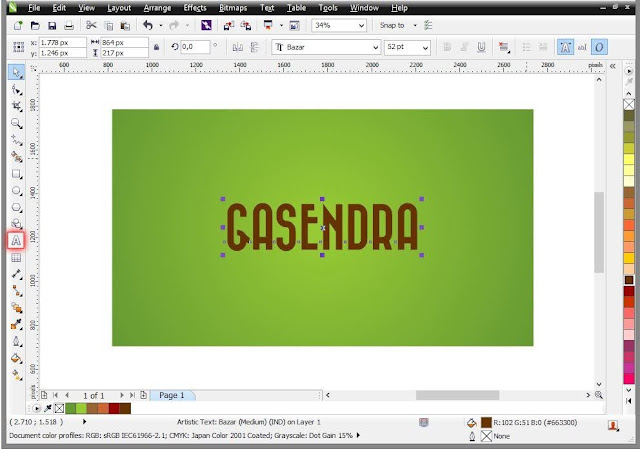



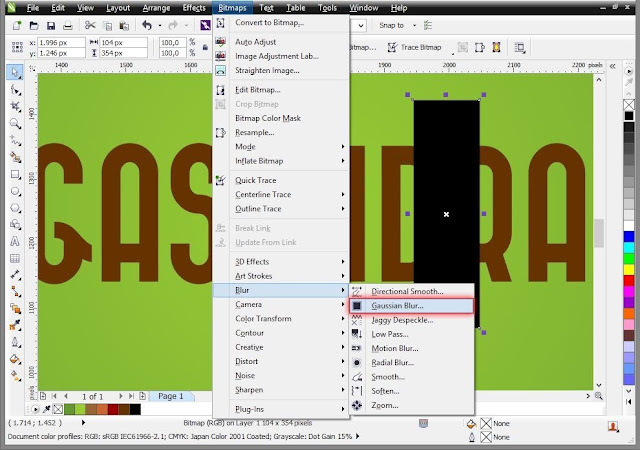














:)
ReplyDeleteCoreldraw Tutorial - Vertical Stretch Zoom Text Effects - Galih Gasendra >>>>> Download Now
Delete>>>>> Download Full
Coreldraw Tutorial - Vertical Stretch Zoom Text Effects - Galih Gasendra >>>>> Download LINK
>>>>> Download Now
Coreldraw Tutorial - Vertical Stretch Zoom Text Effects - Galih Gasendra >>>>> Download Full
>>>>> Download LINK vZ
Lets Comment Here ^_^
ReplyDeletekeren om tutor nya. nambah ilmu ....
ReplyDelete918Kiss / Kiss918 Download APK IOS 2021 | Register Login dgn Livemobile88, Welcome Bonus + No Turn Over Cuci . Livechat support 24/7!
ReplyDeleteBest Regards:
918kissvault
27 May 2020 — Here are top 5 best seo group buy review 2020 · Toolsurf.com · Pitorr.com · Flikover.us · Toolszap.net · Groupspy.com.
ReplyDeleteBest Regards:
seo group buy
Best SEO Services Company in Penang, Kuala Lumpur Malaysia. Online Internet Marketing (SEM Search Engine Marketing) Solutions experts, are derived after ...
ReplyDeleteBest Regards:
seo agency malaysia
Group Buy SEO Tools service from SEO professional with more than 40 digital marketing tools available with instant access. / Monthly.
ReplyDeleteGet Shutterstock images downloader from esolution.center
ReplyDeleteThank you for your information, please visit.
ReplyDeleteI respect your work, regards for all the interesting blog posts.
ReplyDeleteregards for all the interesting blog posts.
ReplyDeleteVery good article, Its really.
ReplyDeleteThat's a really impressive new idea!
ReplyDeleteThat's really a good idea to make money online with John Crestani Course
ReplyDeleteI’m really enjoying the design and layout of your site.
ReplyDeleteIt’s a very easy on the eyes which makes it much more enjoyable for me to come here and visit more often.
Thank your for all the enthusiasm to offer such handy information here. You have noted very interesting details . asmany
ReplyDeleteThis is one awesome blog. Really thank you! Want more.
ReplyDeleteRegards: direct access barristers
ReplyDeleteSie ist realistisch, detailliert und sehr sensibel! Deshalb sind unsere sexpuppe nicht nur für Ihren Mann. Sie ist Ihre treue Begleiterin, sinnliche Geliebte und heimliche Geliebte! Mit nur einem Klick können Sie Ihren Lieblings-Puppenverkauf mit nach Hause nehmen.
Massage is the source through which you not only care your body but also feel relaxed.DEMI
ReplyDeleteGSM Störsender
You are looking for the most reliable, cheap and reliable seo tools supplier in 2021. You can join the best group buy seo tools here
ReplyDeleteI am beginner of CorelDRAW and I am looking such tutorial before a log time. I am so happy to getting this content. Thanks admin keep updating such great content. Regards - sattamatka
ReplyDeleteI read that Post and got it fine and informative.
ReplyDeleteRegards: https://www.infopadd.com/subject/haji-shakir--10241
Coreldraw Tutorial - Vertical Stretch Zoom Text Effects - Galih Gasendra >>>>> Download Now
ReplyDelete>>>>> Download Full
Coreldraw Tutorial - Vertical Stretch Zoom Text Effects - Galih Gasendra >>>>> Download LINK
>>>>> Download Now
Coreldraw Tutorial - Vertical Stretch Zoom Text Effects - Galih Gasendra >>>>> Download Full
>>>>> Download LINK gF
"The conflict in Ukraine means millions of children and their families are in immediate danger. The United Nations Children's Fund (unicef ukraine) are especially concerned for the safety and wellbeing of children who have become separated from their families.
ReplyDeleteToday, McLaren Racing has announced it is working with UNICEF to support their humanitarian efforts in relation to the children and families who are in danger."